I own a laptop because I can connect to the internet anywhere around the house without being tied to a desk and cables. I also like to take it "on the road". I can do this because of the rather new phenomenom of WI-FI hotspots in hotels and public places.
WI -FI is easy to use. If your laptop has a built-in 802.11b or g connection or a slot for a removable card, all you need is to find a coffee shop, bookstore, or other public place that advertises a FREE WI - FI connection. You order your coffee, find a comfortable place to sit and log on. I often go to a local Starbucks or Barnes & Noble to check my email, blog, or check new RSS feed articles. It's really not much different than taking your newspaper with you to read with your coffee.
There is one caveat, however. The connection will mostly likely not be secure because of the very fact that the connection provides free access. So, be sure your virus software is working properly and your virus definition file is up to date. Also, if you haven't already, install a good anti-spyware program. I use AD-AWARE by Lavasoft. The Personal version is a free download. If you use Firefox as your browser, you will have fairly good built in protection.
You might also consider installing a dedicated program for WI - FI security. One that I know of is SPOTLOCK by JiWire. Spotlock isn't free, but there is a free trial. Spotlock includes data encryption, a personal firewall, and a STMP email relay among other features. On nice tool that JiWire does provide for free is a WI - FI hotspot locator. Go to the JiWire website, click on the find wi-fi hotspots button, enter your zip code and city, choose the free access option and hit enter. JiWire will list all the hotspots around your zip code that have free internnet access.
If you have a laptop, I recommend you give WI - FI a try. It will open a whole new internet experience for you.
See you next time.
Thursday, February 02, 2006
Subscribe to:
Post Comments (Atom)
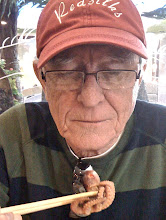
No comments:
Post a Comment